Best Social Media Scheduler: Top Tools for Seamless Content Management in 2025
Managing social media effectively can be challenging without the right tools. If you’re looking to streamline your workflow, save time, and maximize your social media presence, finding the best social media scheduler is crucial. In this article, we’ll explore the leading social media scheduling tools, comparing their features, pricing, and performance to help you make the best choice for your needs.

What Is a Social Media Scheduler?
A social media scheduler is a tool that allows individuals and businesses to plan, create, and post content across various social platforms. By automating the scheduling process, you can maintain a consistent posting schedule, engage your audience effectively, and analyze performance metrics. Popular platforms like Instagram, Facebook, Twitter, LinkedIn, and Pinterest are commonly supported.

Why Use a Social Media Scheduler?
- Time-Saving: Automate posting to focus on creating engaging content.
- Consistency: Maintain a regular posting schedule, essential for audience growth.
- Analytics: Track performance metrics to optimize your strategy.
- Team Collaboration: Many tools offer collaborative features for marketing teams.
Now, let’s dive into the best social media schedulers available in 2025.
1. Hootsuite
Features
Hootsuite is one of the most popular social media schedulers, offering a comprehensive set of tools for managing multiple platforms.
- Multi-Platform Management: Schedule posts for Instagram, Facebook, Twitter, LinkedIn, and more.
- Analytics Dashboard: Monitor engagement, click-through rates, and other metrics.
- Content Library: Store and reuse your best-performing posts.
- Team Collaboration: Assign tasks and review posts with team members.
Pricing
- Free plan: Limited to 2 social accounts and 5 scheduled posts.
- Paid plans: Start at $19/month for up to 10 accounts.
Pros
- User-friendly interface.
- Advanced analytics.
- Excellent for teams.
Cons
- Pricing can be high for small businesses.
- Limited features on the free plan.
2. Buffer
Features
Buffer is known for its simplicity and ease of use. It’s ideal for small businesses and individuals.
- Scheduling Made Simple: Drag-and-drop calendar for intuitive scheduling.
- Engagement Tools: Respond to comments and messages directly from the platform.
- Analytics: Track post performance and audience growth.
- Customizable Posts: Tailor posts for each platform.
Pricing
- Free plan: Supports 3 social channels with basic features.
- Paid plans: Start at $15/month for 8 social channels.
Pros
- Affordable pricing.
- Simple interface.
- Excellent customer support.
Cons
- Limited advanced features.
- Analytics are not as robust as competitors.
3. Sprout Social
Features
Sprout Social is an all-in-one social media management platform with robust analytics and scheduling features.
- Advanced Analytics: Gain deep insights into audience behavior and campaign performance.
- Content Calendar: Plan and schedule posts seamlessly.
- Collaboration Tools: Ideal for large teams with role-specific access.
- CRM Features: Manage customer relationships alongside social media.
Pricing
- Paid plans: Start at $99/month per user.
Pros
- Comprehensive features.
- Excellent for large enterprises.
- Robust reporting tools.
Cons
- Expensive for small teams.
- Steeper learning curve.
Learn more about Sprout Social.
4. Later
Features
Later is tailored specifically for visual platforms like Instagram and Pinterest, making it a favorite among influencers and visual content creators.
- Visual Planner: Drag-and-drop posts onto a visual calendar.
- Hashtag Suggestions: Boost post visibility with smart hashtag recommendations.
- Media Library: Organize photos and videos.
- Analytics: Track Instagram metrics, including follower growth and engagement.
Pricing
- Free plan: Limited to 1 social set with basic features.
- Paid plans: Start at $12.50/month.
Pros
- Perfect for visual content.
- Affordable pricing.
- Great for Instagram growth.
Cons
- Limited features for non-visual platforms.
- Basic analytics compared to competitors.
5. CoSchedule
Features
CoSchedule is more than just a social media scheduler; it’s a full marketing management tool.
- Marketing Calendar: Integrate social posts with broader marketing campaigns.
- Content Collaboration: Collaborate on blogs, social posts, and campaigns.
- Social Templates: Save time with reusable social templates.
- Analytics: Monitor engagement and campaign success.
Pricing
- Paid plans: Start at $29/month per user.
Pros
- Excellent for marketing teams.
- Integrated marketing tools.
- Advanced organizational features.
Cons
- Not ideal for individual users.
- Steep learning curve for beginners.
Comparison of Top Social Media Schedulers
| Tool | Best For | Price | Strengths | Weaknesses |
|---|---|---|---|---|
| Hootsuite | Enterprises & Teams | Free plan; Paid from $19/mo | Multi-platform management, advanced analytics | High cost for small businesses |
| Buffer | Small Businesses | Free plan; Paid from $15/mo | User-friendly, affordable pricing | Limited advanced features |
| Sprout Social | Enterprises & Agencies | Paid from $99/mo | Comprehensive features, robust reporting tools | Expensive, steeper learning curve |
| Later | Visual Content Creators | Free plan; Paid from $12.50/mo | Excellent for Instagram, visual planner | Limited for non-visual platforms |
| CoSchedule | Marketing Teams | Paid from $29/mo | Integrated marketing tools, collaboration | Steep learning curve, less ideal for individuals |
Key Takeaways
- Hootsuite: Best for larger teams requiring advanced analytics and multi-platform management.
- Buffer: Ideal for individuals or small businesses that prioritize simplicity and affordability.
- Sprout Social: Premium choice for enterprises needing comprehensive social media solutions.
- Later: Perfect for Instagram and Pinterest users focusing on visual content.
- CoSchedule: Suited for marketing teams wanting integration with broader campaigns.
How to Choose the Best Social Media Scheduler
When selecting the best social media scheduler, consider the following:
- Your Budget: Are you looking for free tools, or do you have the budget for premium plans?
- Platform Support: Ensure the tool supports all the social platforms you use.
- Team Collaboration: If you work with a team, opt for tools with collaboration features.
- Analytics Needs: Choose a scheduler with robust analytics if performance tracking is essential.
- Ease of Use: Pick a user-friendly tool to save time and reduce the learning curve.
Final Thoughts
Finding the best social media scheduler depends on your specific needs, budget, and the platforms you use. Tools like Hootsuite and Sprout Social are excellent for businesses with advanced needs, while Buffer and Later cater to smaller teams and individuals. CoSchedule is perfect for integrating social media with broader marketing efforts.
To maximize your social media strategy, choose a scheduler that fits your goals and start automating your way to success.
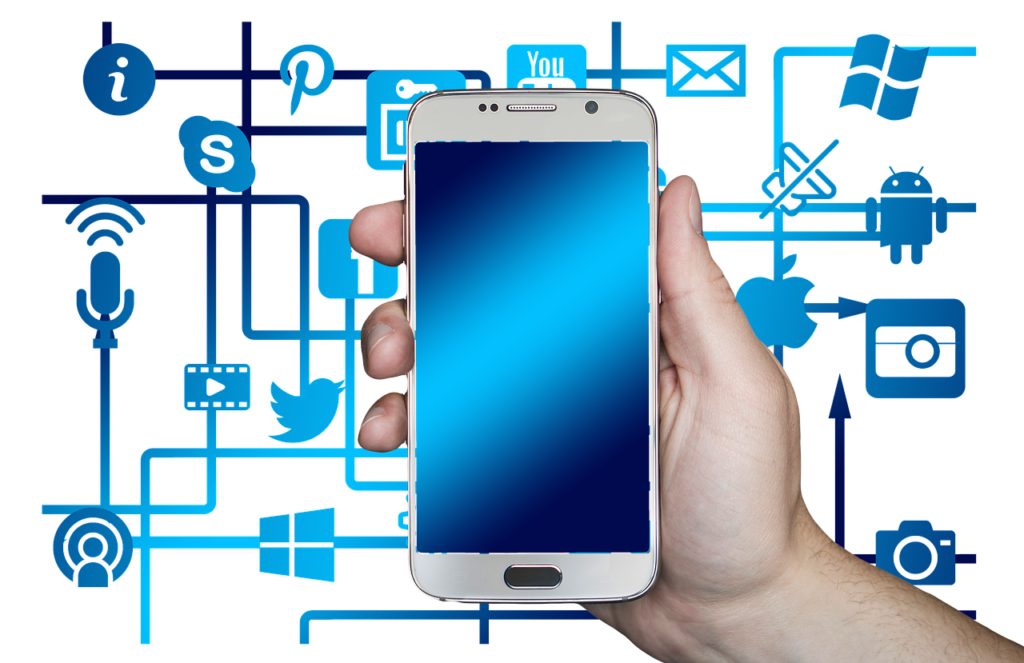
Frequently Asked Questions
1. Can I use multiple schedulers at once?
Yes, but it’s usually better to stick to one tool to avoid confusion.
2. Are free social media schedulers worth it?
Free tools are great for beginners or those with limited needs. For advanced features, consider upgrading to a paid plan.
3. Which scheduler is best for Instagram?
Later is the best choice for Instagram due to its visual planning tools and hashtag suggestions.
4. Do schedulers affect engagement rates?
Schedulers help maintain consistency, which can positively impact engagement rates over time.







